Traverse Global v11.2
Physical Counts View
Use the Physical Counts view after you have entered physical counts to view the counted quantities.
Select the batch to view from the Batch Code drop-down list.
Note: Only available if you elected to use batch processing in the Business Rules.
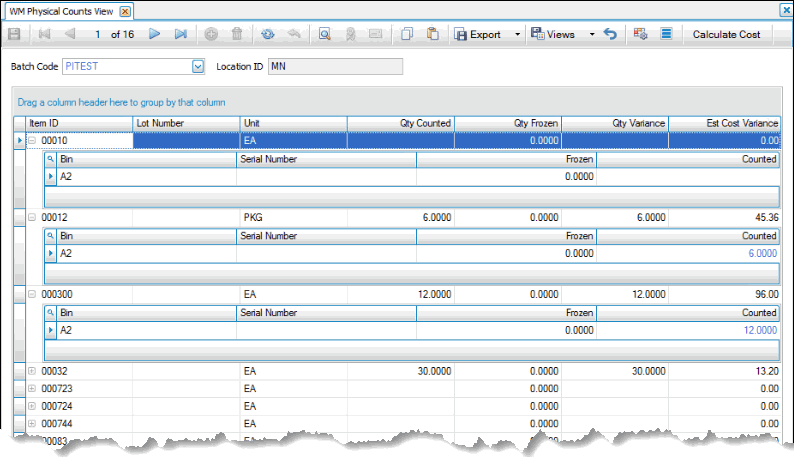
Double-click on a Counted link to open the WM Physical Counts Entry screen. You can edit the Qty Counted field, if necessary. Complete the Physical Counts Entry screen as needed.
To see the estimated cost variance, use the Calculate Cost button on the toolbar. If necessary, use the Column Chooser to add the Est Cost Variance column to the grid.